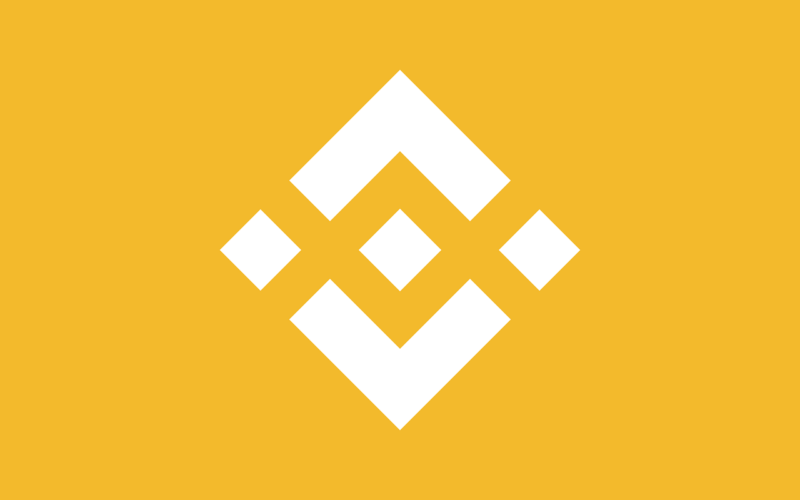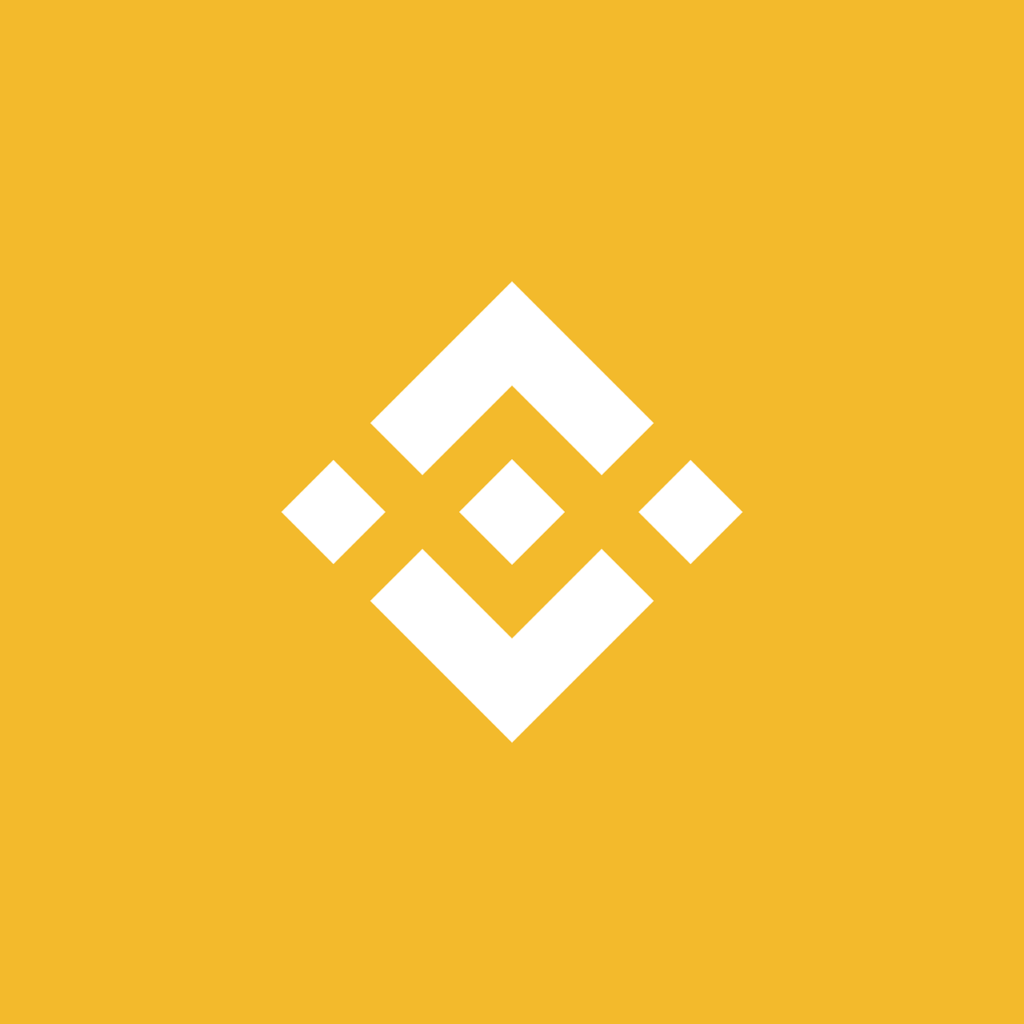
Binance is one of the leading Cryptocurrency exchanges in the world, which is used to buy and sell crypto coins. The process of buying and selling coins is very fast, efficient and secure using Exchanges. Binance is also a secure platform for trading of cryptocurrencies. Binance is secure because it verifies every individual’s identity using their Governments official identity card or international passport.
So let’s get start with Question ( How to create binance account ?)
First of all, you have to go on Binance website for starting registration on Exchange. After clicking Register now button, you will be transferred to the page shown below:
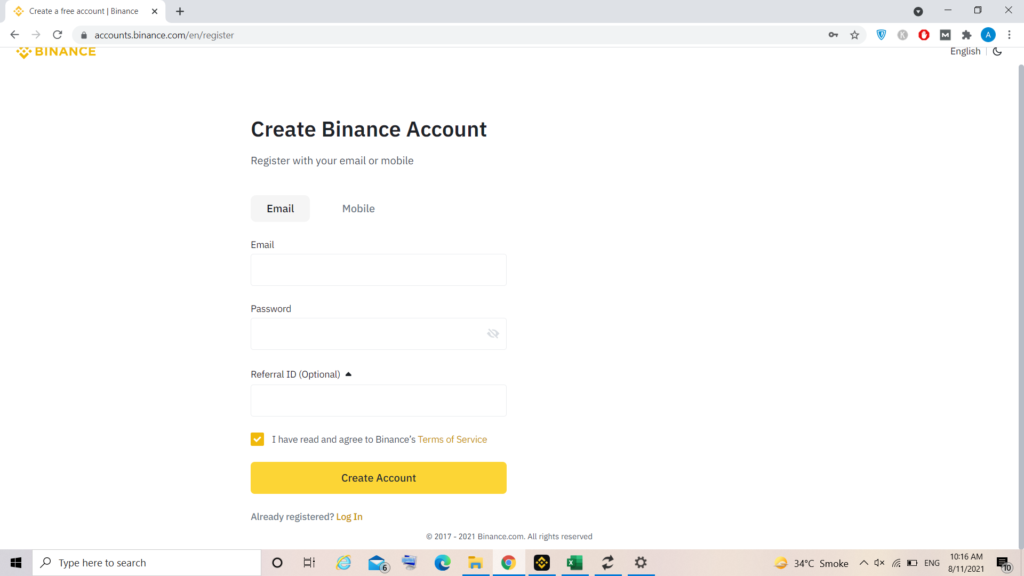
Here you have to enter your Valid Email Address and a strong password as recommended. If someone refers you to Binance exchange with his/her reference code you can put that referral id but that is absolutely optional don’t worry if you don’t have any.
Binance Security check
At next step there will be a small security checker captcha that will check whether you are a human or robot. This is a simple captcha just drag the puzzle to it’s right position and it will be completed. Below is the example of that security verification.
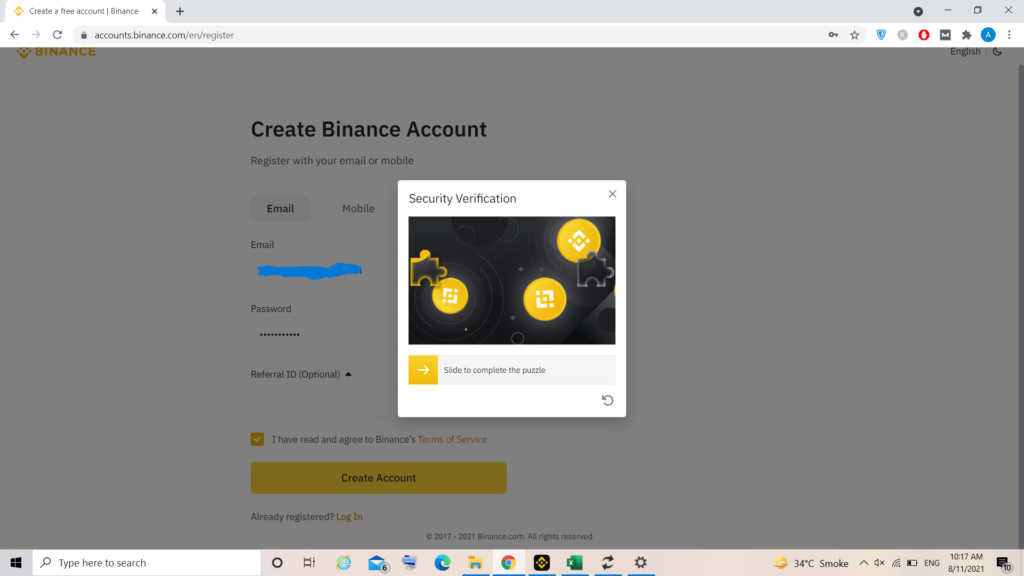
Account Verification
After that Binance will send a verification code to your given email address and you have to put in it in the empty fields. You will be unable to use your binance account if you do not complete this step. Below is the example of that verification of the account.
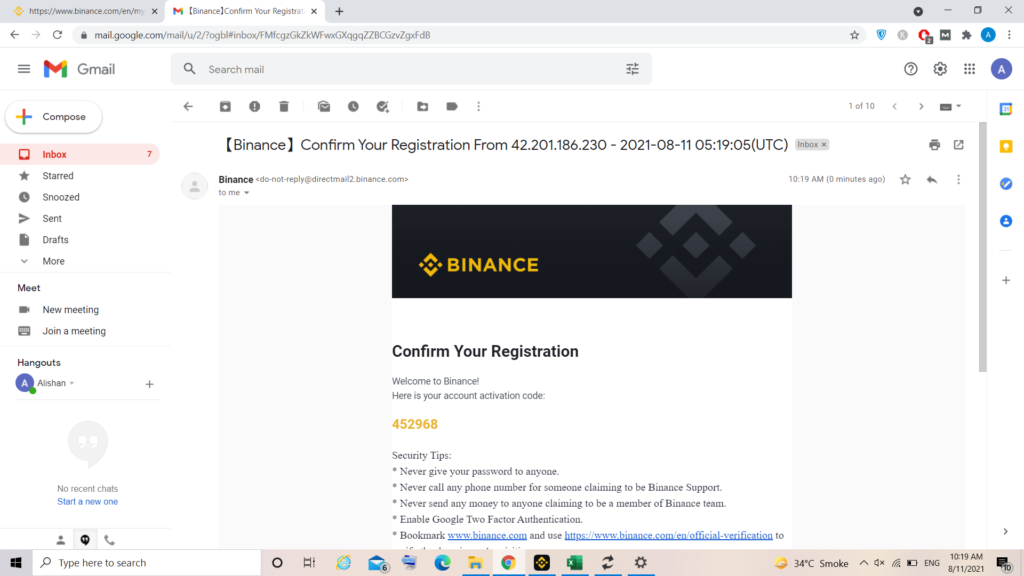
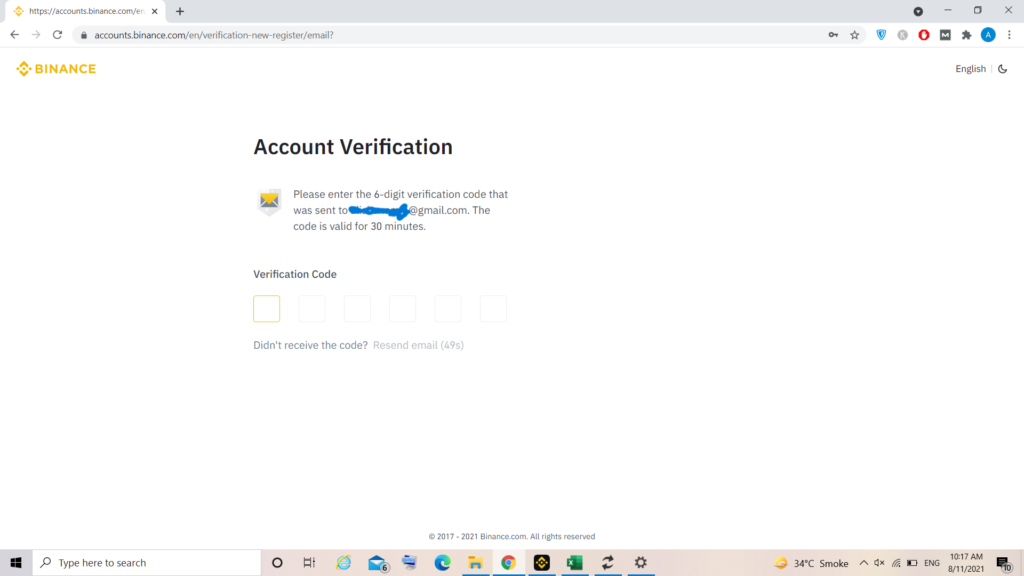
Once you complete these all steps you will be allowed to use your binance account, but most the features like p2p and other trading options will be locked until you verify your Identification. We will explain the identification verification of yourself for binace in our next article on techncoins.
Share the article and give your kind reviews.